
1. Data Elements Creation and Load to SIS Database
- 1.1. Create new global DB (NO Optimized access) with different data type elements as a user data block according to the associated function group, and load it into CPU;
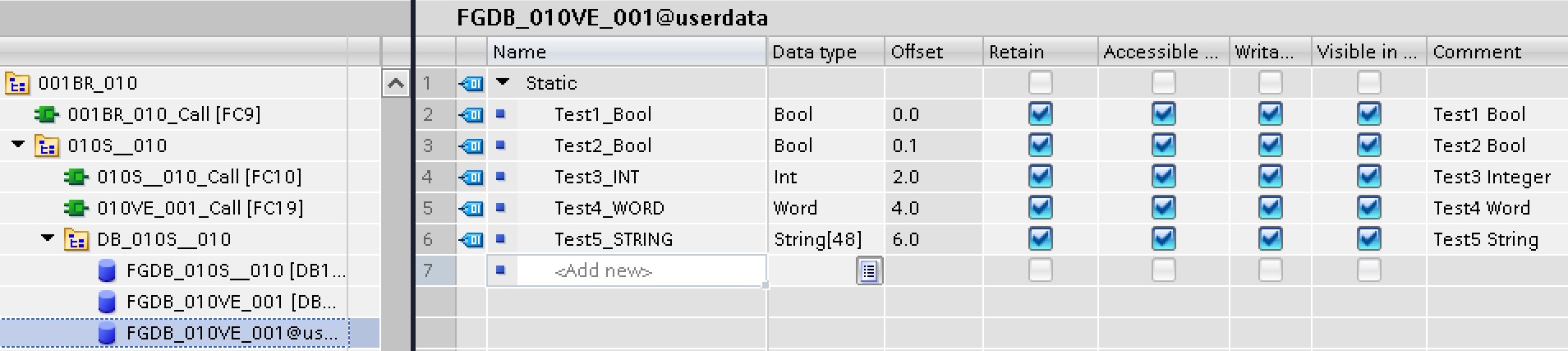
- 2.2. If u want to use the symbolic addressing to program scripts under integraDesignerPro, all the symbol operands have to be generated in SIS database. For user data block, only operands that have been defined in a template are entered can be rebuild to SIS database. So, create a function group template to use all the elements defined in the user DB;
//Create newtab name==FLEXTAB01;title==Flex(line1)/TAB1(line2) !TAB_01;FLEXTAB01;NNNNN;Flex;; !TAB_02;FLEXTAB01;NNNNN;TAB1;; //AddT displayed and operated under FlexTAB1 @[email protected];FLEXTAB01;0001N;;; @[email protected];FLEXTAB01;0001N;;; //Binary values from userdata, displayed under FlexTAB1 "[email protected]".Test1_Bool;FLEXTAB01;0001N;;; "[email protected]".Test2_Bool;FLEXTAB01;0001N;;; //Integer value form userdata, add to Process Valuse tab w/o min&max TYPE;PW;Prozesswert;;; "[email protected]".Test3_INT;Soll;0001N;Motor Speed (rpm);#; "[email protected]".Test3_INT;IST;NNNNN;;#; END_TYPE //Word value from userdata, displayed under FlexTAB1 TYPE;FLEXTAB01;Prozesswert;;; "[email protected]".Test4_WORD;IST;0001N;;%X; END_TYPE //String values from userdata, displayed under FlexTAB1,not be operated TYPE;FLEXTAB01;String;;; "[email protected]".Test5_STRING;FLEXTAB01;NNNNN;;; END_TYPE
2. Change the properties of graphic object via script programming under BitButton OnClick event
- 2.1. Background Color Changing (Task 11.1.1) ;
// BitBtn1.OnClick procedure BitBtn1Click(Sender: TObject); begin if Rectangle1.Brush.StartColor = clWhite then Rectangle1.Brush.StartColor := clGreen else Rectangle1.Brush.StartColor := clWhite; end; //click to invert the backgroud color of rectangle - 2.2. Object Position Changing (Task 11.1.2) ;
// BitBtn1.OnClick procedure BitBtn1Click(Sender: TObject); begin if Rectangle1.Top <=400 then Rectangle1.Top := Rectangle1.Top +50 else Rectangle1.Top :=100; end; //click to move the rectangle top to bottom
3. Create Global Actions to change the object properties via script programming under SISEvents OnFlashingCycle event (Task 11.2)
// SISEvents1.OnFlashingCycle
procedure SISEvents1FlashingCycle(Sender: TObject; TriggerOn: Boolean);
Begin
//"mouthe" open & close
if Pie1.Sweepangle = 315 then
Pie1.Sweepangle:=355
else
Pie1.Sweepangle:=315;
//movement form left to right
if Pie1.Left <= 1000 then
Pie1.Left := Pie1.Left + 100
else
Pie1.Left := 100;
End;4. Application of TagItemList with ISI DataAccess PLCLED & PLCLabel that have TagItem properties (Task 11.3)
- 4.1. Create a TagItemList and add tag items to it;
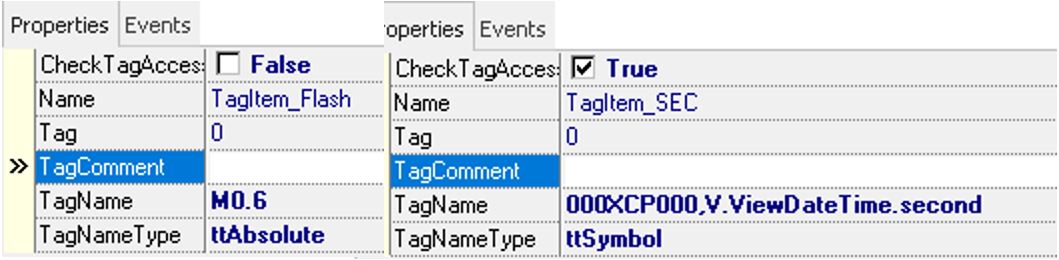
- 4.2. TagItemList activation via script programming with the OnCreate event of the Form;
// FormS001.OnCreate procedure isi_FormCreate(Sender: TObject); begin ActivateTagItemList(TagItemList1, DEFAULTCONNECTION, DEFAULTPLANT, DEFAULTFGNAME,false); end;
5. The using of Simple DataAccess LED & Label connect to TagItemList w/o TagItem properties (Task 11.4)
- Select the TagItem from TL, and add scripts under it OnValueChange event;
// TagItem_flashfreq.OnValueChange procedure TagItem_flashfreqValueChange(Sender: TObject; AValue: Variant; AValueValid: Boolean); begin if not AValueValid then exit; //Error routine LED1.LedState := AValue; end; // TagItem_Sec.OnValueChange procedure TagItem_SecValueChange(Sender: TObject; AValue: Variant; AValueValid: Boolean); begin if not AValueValid then exit; //Error routine Label1.Caption := IntToStr(AValue) + 'sec'; end;
6. Value Input from VISU system to PLC via ISI DataAccess PLCLabel (Task 11.5)
- 6.1. Add a new TagItem in the TL;
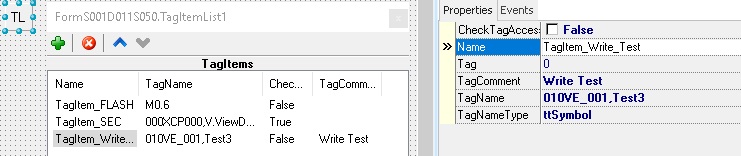
- 6.2. Add a PLCLabel and connect the TagItem as before, then create scripts under OnClick event of this PLCLabel ;
// PLCLabel1.OnClick procedure PLCLabel1Click(Sender: TObject); var AIntVal : integer; //variable declaration Begin //reload operand into local variable AIntVal := TagItem_Write_Test.value; //Call input box if SIS.InputInt(AIntVal, TagItem_Write_Test.TagComment,false) then Begin TagItem_Write_Test.Write(AIntVal); Showmessage (INTtoSTR(AIntVal) + tr' was written in the PLC'); End; End
7. The script programming for user access level
- 7.1. Value can only be wirtten to PLC with sufficient user level from VISU
(Task 11.6) ;
// PLCLabel1.OnClick
procedure PLCLabel1Click(Sender: TObject);
var
AIntVal : integer; //variable declaration
Begin
// Level check
if TagItem_Write_Test.IsTagAccessLevelValid then
//scripts for value input
Begin
....
...
...
End
//pop-up messagebox
Else
Showmessage('No Authority to write');
End;- 7.2. Make user access level to change the properties of object via script programming under SISEvents OnUserChanged event (Task 11.7) ;
// SISEvents1.OnUserChanged procedure SISEvents1UserChanged(Sender: TObject); Begin if TagItem_Write_Test.IsTagAccessLevelValid then begin PLCLabel1.Color:=clWhite; PLCLabel1.Font.Color:=clBlue; end else begin PLCLabel1.Color:=clBtnFace; PLCLabel1.Font.Color:=clBlack; end End;




近期评论