Spatial analysis
In the field of my study, many datasets contain the information of the location, and these information will impact the results of the analyses. Moreover, we will always acquire new knowledge from these spatial data. For the location-based data, specific analytical techniques will be used. Here I list some very very basic functions in R for spatial analysis. I suggest two books Applied Spatial Data Analysis with R and An Introduction to R for Spatial Analysis and Mapping for further reading.
Datasets from the web for this post
- Population and Location of US State Capitals from 2010 census “us-capitals.csv”
- Cartographic Boundary Shapefiles (Counties) of USA from 2010 census at 1:20,000,000 scale “gz_2010_us_050_00_20m.shp”
- Global altitude at 10 arc-minute resolution “alt.bil”
- American National Standards Institute (ANSI) Codes for States “state.txt”
I use these datasets to demonstrate some useful (but limited) functions for spatial analysis, not for any special purpose here. There are some other useful tutorials (this, this, this and this)
Import data
1
2
3
4
5
6
7
8
9
10
11
12
13
14
15
16
17
18
19
20
21
22
23
24
25
26
27
28
29
30
31
32
33
34
35
36
37
38
39
40
41
42
43
44
45
46
47
48
49
50
51
52
53
54
55
56
57
58
59
60
61
62
63
64
65
# Import points from data frame
library(sp)
library(rgdal)
library(raster)
capital <- read.csv("us-capitals.csv")
class(capital)
## [1] "data.frame"
head(capital)
## id abbrev state capital latitude longitude population
## 1 1 AL Alabama Montgomery 32.38012 -86.30063 205764
## 2 2 AK Alaska Juneau 58.29974 -134.40679 31275
## 3 4 AZ Arizona Phoenix 33.44826 -112.07577 1445632
## 4 5 AR Arkansas Little Rock 34.74865 -92.27449 193524
## 5 6 CA California Sacramento 38.57906 -121.49101 466488
## 6 8 CO Colorado Denver 39.74001 -104.99226 600158
# Create a SpatialPointsDataFrame
coordinates(capital) <- ~longitude+latitude
capital
## class : SpatialPointsDataFrame
## features : 50
## extent : -157.8576, -69.77622, 21.30477, 58.29974 (xmin, xmax, ymin, ymax)
## coord. ref. : NA
## variables : 5
## names : id, abbrev, state, capital, population
## min values : 1, AK, Alabama, Albany, 7855
## max values : 56, WY, Wyoming, Trenton, 1445632
# Set the projection attributes, it seems to be WGS84
proj4string(capital) <- CRS("+proj=longlat
+datum=WGS84 +no_defs
+ellps=WGS84 +towgs84=0,0,0") # PROJ.4 projection system
# (https://github.com/OSGeo/proj.4)
# Read polygons (shapefiles)
poly <- readOGR(
dsn=".", # data source name
layer="gz_2010_us_050_00_20m" # layer name
)
poly
## class : SpatialPolygonsDataFrame
## features : 3221
## extent : -179.1473, 179.7785, 17.88481, 71.35256 (xmin, xmax, ymin, ymax)
## coord. ref. : +proj=longlat +datum=NAD83 +no_defs +ellps=GRS80 +towgs84=0,0,0
## variables : 6
## names : GEO_ID, STATE, COUNTY, NAME, LSAD, CENSUSAREA
## min values : 0500000US01001, 01, 001, Accomack, Borough, 1.999
## max values : 0500000US72153, 72, 840, Ziebach, Parish, 145504.789
# Load raster data
alt <- raster("alt.bil") # see help file for more information
alt
## class : RasterLayer
## dimensions : 900, 2160, 1944000 (nrow, ncol, ncell)
## resolution : 0.1666667, 0.1666667 (x, y)
## extent : -180, 180, -60, 90 (xmin, xmax, ymin, ymax)
## coord. ref. : +proj=longlat +ellps=WGS84 +towgs84=0,0,0,0,0,0,0 +no_defs
## data source : H:alt.bil
## names : alt
## values : -353, 6241 (min, max)
Union
1
2
3
4
5
6
7
8
9
10
11
12
13
14
15
16
17
18
19
20
21
22
23
24
25
26
27
28
29
30
31
32
33
34
35
36
37
38
39
40
41
42
43
44
45
46
47
48
49
50
51
52
53
54
55
56
57
58
59
60
61
62
63
library(maptools)
# 1. Aggregate counties to states
polyU <- unionSpatialPolygons(
poly, # a SpatialPolygons object
IDs=poly@data[,"STATE"] # a vector defining the
# output Polygons objects
)
polyU
## class : SpatialPolygons
## features : 52
## extent : -179.1473, 179.7785, 17.88481, 71.35256 (xmin, xmax, ymin, ymax)
## coord. ref. : +proj=longlat +datum=NAD83 +no_defs +ellps=GRS80 +towgs84=0,0,0
# 2. Transform SpatialPolygons to SpatialPolygonsDataFrame
# State's code in the SpatialPolygonsDataFrame,
# add a new attribute, number of counties in each state
states <- stats::aggregate(poly@data[,"STATE"],
list(poly@data[,"STATE"]),length)
names(states) <- c("state_code","num")
head(states)
## state_code num
## 1 01 67
## 2 02 29
## 3 04 15
## 4 05 75
## 5 06 58
## 6 08 64
# Read codes for states, then merge "states" with state names
stateName <- read.table("state.txt",sep="|",
header=T,colClasses="factor")
states <- base::merge(states,stateName,
by.x="state_code",by.y="STATE",all.x=T)
rownames(states) <- states[,"state_code"]
head(states)
## state_code num STUSAB STATE_NAME STATENS
## 01 01 67 AL Alabama 01779775
## 02 02 29 AK Alaska 01785533
## 04 04 15 AZ Arizona 01779777
## 05 05 75 AR Arkansas 00068085
## 06 06 58 CA California 01779778
## 08 08 64 CO Colorado 01779779
# New dissolved SpatialPolygonsDataFrame
polyUD <- SpatialPolygonsDataFrame(
polyU, # SpatialPolygons
states # data frame with attributes
)
polyUD
## class : SpatialPolygonsDataFrame
## features : 52
## extent : -179.1473, 179.7785, 17.88481, 71.35256 (xmin, xmax, ymin, ymax)
## coord. ref. : +proj=longlat +datum=NAD83 +no_defs +ellps=GRS80 +towgs84=0,0,0
## variables : 5
## names : state_code, num, STUSAB, STATE_NAME, STATENS
## min values : 01, 1, AK, Alabama, 00068085
## max values : 72, 254, WY, Wyoming, 01785534
Projection
When we manipulate the spatial data with different coordinate reference systems (CRS), it is important to transform their projections to the same CRS first. I transform the spatial points and raster to the CRS of the polygons here.
1
2
3
4
5
6
7
8
9
10
11
12
13
14
15
16
17
18
19
20
21
22
23
24
25
26
27
28
29
30
31
32
33
34
35
36
37
38
39
40
41
projection(capital)
## [1] "+proj=longlat +datum=WGS84 +no_defs +ellps=WGS84 +towgs84=0,0,0"
projection(polyUD)
## [1] "+proj=longlat +datum=NAD83 +no_defs +ellps=GRS80 +towgs84=0,0,0"
projection(alt)
## [1] "+proj=longlat +ellps=WGS84 +towgs84=0,0,0,0,0,0,0 +no_defs"
# Project a Spatial object
capital <- spTransform( # see help file for more information
capital, # Spatial* object
CRS(projection(polyUD)) # coordinate reference system
)
capital
## class : SpatialPointsDataFrame
## features : 50
## extent : -157.8576, -69.77622, 21.30477, 58.29974 (xmin, xmax, ymin, ymax)
## coord. ref. : +proj=longlat +datum=NAD83 +no_defs +ellps=GRS80 +towgs84=0,0,0
## variables : 5
## names : id, abbrev, state, capital, population
## min values : 1, AK, Alabama, Albany, 7855
## max values : 56, WY, Wyoming, Trenton, 1445632
# Project a Raster object
alt <- projectRaster( # see help file for more information
alt, # Raster* object
crs=CRS(projection(polyUD)), # coordinate reference system
method="bilinear" # method for computing new values
)
alt
## class : RasterLayer
## dimensions : 903, 2156, 1946868 (nrow, ncol, ncell)
## resolution : 0.167, 0.167 (x, y)
## extent : -180, 180.052, -60.801, 90 (xmin, xmax, ymin, ymax)
## coord. ref. : +proj=longlat +datum=NAD83 +no_defs +ellps=GRS80 +towgs84=0,0,0
## data source : in memory
## names : alt
## values : -148.8531, 5980.991 (min, max)
Clip
1
2
3
4
5
6
7
8
9
10
11
12
13
14
15
16
17
18
19
20
21
22
23
24
25
26
27
28
29
30
31
32
33
34
35
36
37
38
39
40
41
42
43
44
45
46
# I will focus the mainland of USA,
# so exclude the non-contiguous areas
mainland <- polyUD[!(polyUD$STATE_NAME %in%
c("Alaska","Hawaii","Puerto Rico","Rhode Island")),]
# Plot, see Fig. 1
par(mfrow=c(1,2))
plot(polyUD,main="Entire United States")
box()
plot(mainland,main="Contiguous United States")
box()
par(mfrow=c(1,1))
# The capitals in mainland
capitcalMain <- intersect(capital, mainland)
capitcalMain # there is no capital for District of Columbia
## class : SpatialPointsDataFrame
## features : 47
## extent : -123.0438, -69.77622, 30.26761, 47.03923 (xmin, xmax, ymin, ymax)
## coord. ref. : +proj=longlat +datum=NAD83 +no_defs +ellps=GRS80 +towgs84=0,0,0
## variables : 10
## names : id, abbrev, state, capital, population, state_code, num, STUSAB, STATE_NAME, STATENS
## min values : 1, AL, Alabama, Albany, 7855, 01, 3, AL, Alabama, 00068085
## max values : 56, WY, Wyoming, Trenton, 1445632, 56, 254, WY, Wyoming, 01785534
# Crop a geographic subset from the raster
# "alt" by an "extent" object
altCrop <- crop(alt, mainland)
# Mask values in a Raster object
altMask <- mask( # see help file for more information
x=altCrop, # Raster* object
mask=mainland, # Spatial* object here
inverse=FALSE, # mask which area on the "mask"
# object (NA cells or not NA cells)
updatevalue=NA # value for the cells that are not covered by the "mask"
)
# The "altCrop" and "altMask" are different, see Fig. 2
par(mfrow=c(1,2))
plot(altCrop,axes=F,box=F,legend=F,main="Cropped")
box()
plot(altMask,axes=F,box=F,legend=F,main="Masked")
box()
par(mfrow=c(1,1))
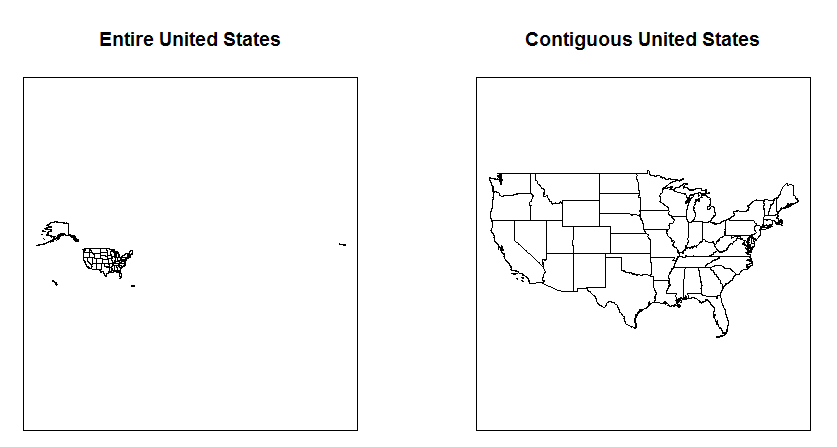
Figure 1 Map of United States.
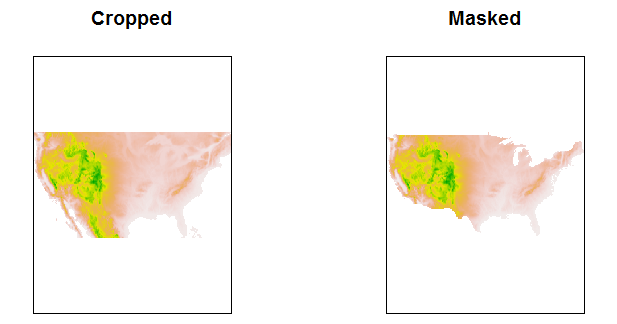
Figure 2 Cropped and masked raster.
Extract values
1
2
3
4
5
6
7
8
9
10
11
12
13
14
15
16
17
18
19
20
21
22
23
24
25
26
27
28
29
30
31
32
33
34
35
36
37
38
39
40
41
42
43
44
# Altitude of the capitals
capitalAlt <- extract(alt, capital) # see help file for more information
capitalAlt
## [1] 72.24102 714.84681 361.96860 99.47084 14.10031 1609.28407
## [7] 62.40934 11.39256 41.78794 291.73066 84.30727 1241.34990
## [13] 175.18235 241.23507 267.24544 313.87901 234.83596 13.26608
## [19] 69.31159 22.20674 28.31122 268.98132 269.81409 100.25913
## [25] 217.31235 1266.21281 377.30116 1739.26864 146.75366 26.58871
## [31] 2172.69415 103.95782 116.49673 543.81899 253.09422 375.62256
## [37] 83.88169 163.72515 70.14791 77.77868 516.92393 176.59067
## [43] 206.98887 1369.33335 387.47802 41.70075 90.48425 280.99556
## [49] 285.77906 1862.65204
# Maximum altitude of each state
stateAlt <- extract(
alt, # Raster* object
mainland, # SpatialPolygons* object
df=TRUE, # results as a data.frame
fun=max # function to summarize the values
)
head(cbind(state=as.character(mainland$STATE_NAME),stateAlt))
## state ID alt
## 1 Alabama 1 426.1076
## 2 Arizona 2 2833.4440
## 3 Arkansas 3 572.2969
## 4 California 4 3246.8690
## 5 Colorado 5 3563.2026
## 6 Connecticut 6 377.6199
# Sometimes it will be quite useful if we have
# the coordinates of the center of raster cells
index <- cellFromXY(alt, capital)
captialGrid <- xyFromCell(alt, index)
head(captialGrid)
## x y
## [1,] -86.2295 32.3015
## [2,] -134.3255 58.3535
## [3,] -112.1145 33.4705
## [4,] -92.2415 34.8065
## [5,] -121.4665 38.6475
## [6,] -104.9335 39.8165
Resample
1
2
3
4
5
6
7
8
9
10
11
12
13
14
15
16
17
18
19
20
21
22
23
24
25
26
27
28
29
30
31
32
33
34
35
# Aggregate from 10 arc-minute to 30 arc-minute
alt30 <- aggregate(
alt, # Raster* object
fact=3, # aggregation factor
fun=mean # function used to aggregate values
)
alt30
## class : RasterLayer
## dimensions : 301, 719, 216419 (nrow, ncol, ncell)
## resolution : 0.501, 0.501 (x, y)
## extent : -180, 180.219, -60.801, 90 (xmin, xmax, ymin, ymax)
## coord. ref. : +proj=longlat +datum=NAD83 +no_defs +ellps=GRS80 +towgs84=0,0,0
## data source : in memory
## names : alt
## values : -74.12883, 5607.752 (min, max)
# Resample a raster
resampleTo <- raster(nrow=100,ncol=100) # define a new raster
altRe <- resample(
alt, # Raster* object to be resampled
resampleTo, # Raster* object that "x" should be resampled to
method="bilinear" # method used to compute values
)
altRe
## class : RasterLayer
## dimensions : 100, 100, 10000 (nrow, ncol, ncell)
## resolution : 3.6, 1.8 (x, y)
## extent : -180, 180, -90, 90 (xmin, xmax, ymin, ymax)
## coord. ref. : +proj=longlat +datum=WGS84 +ellps=WGS84 +towgs84=0,0,0
## data source : in memory
## names : alt
## values : -24.3118, 5260.449 (min, max)
Plot
1
2
3
4
5
6
7
8
9
10
11
12
13
14
15
16
17
18
19
20
21
22
23
24
25
26
27
28
29
30
31
32
33
34
35
36
37
38
39
40
41
42
43
44
45
46
47
48
49
50
# Plot altitude of contiguous USA
plot(
altMask, # Raster* object
col=rev(terrain.colors(255)), # colors
colNA="#5F9EA0", # color for the background
axes=FALSE, # no axes
box=FALSE, # no box
legend=FALSE, # no legend
)
# Add legend, see http://stackoverflow.com/questions/9436947/legend-properties-when-legend-only-t-raster-package
# for legend setting
plot(
altMask, # Raster* object
legend.only=TRUE, # legend only
col=rev(terrain.colors(255)), # color for legend
axis.args=list(at=seq(0,3000,1000), # axis setting
labels=seq(0,3,1)),
legend.args=list(text='Altitude (km)', # legend setting
side=4,line=1.5,font=2)
)
# Add polygons
plot(
mainland, # a SpatialPolygons object
col="transparent", # fill color
border="white", # color of border
lwd=2, # border line width
add=TRUE # add to existing plot
)
# Add state names
text(mainland, # SpatialPolygons* object
labels=mainland$STUSAB, # labels
font=2, # font
col="black", # color
cex=0.7 # label size
)
# Add captials
plot(
capitcalMain, # SpatialPoints object
pch=21, # symbol
add=TRUE, # add to existing plot
cex=(capitcalMain$population)
/max(capitcalMain$population)*5, # size of the points
col="red", # color
bg="transparent", # background color
lwd=2 # line width
)
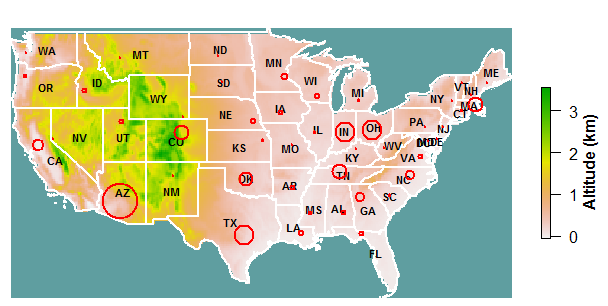
Figure 3 Altitude and population of contiguous USA.
There are just few frequently-used functions, do more explorations for complicated and practical functions.





近期评论