
This program will create a random procedurally generated crochet pattern based off of a set of parameters that are input by the user. It will display both a diagram as well as written instructions.
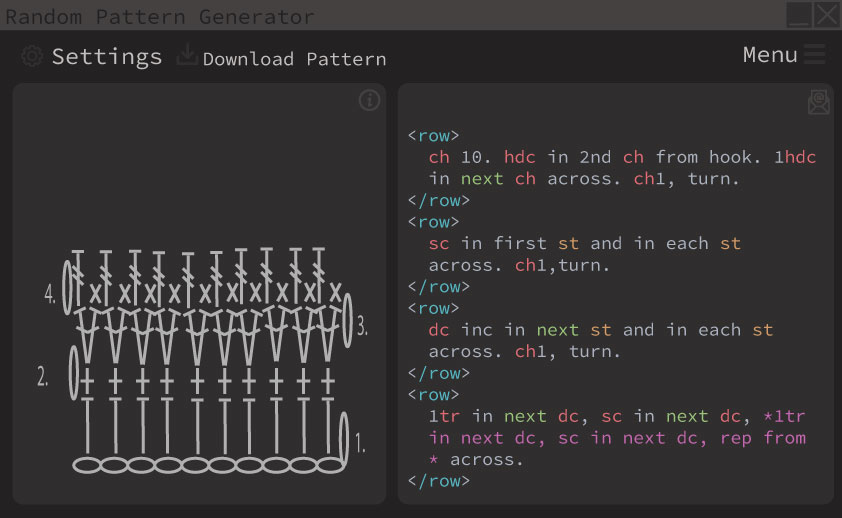
This is what the program generally looks like. The screen consists of two main panels that are indicated by the lighter shade of gray. The left most panel shows the diagram for the generated pattern, and the left most pane is shows the written pattern.

The Download Pattern button allows the user to download both the diagram and writing instructions for the current pattern. The user can also click on the Email icon located in the top right corner of the written instruction panel. The Information icon in the top right corner of the diagram pane will show a quick tutorial for the RPG program.
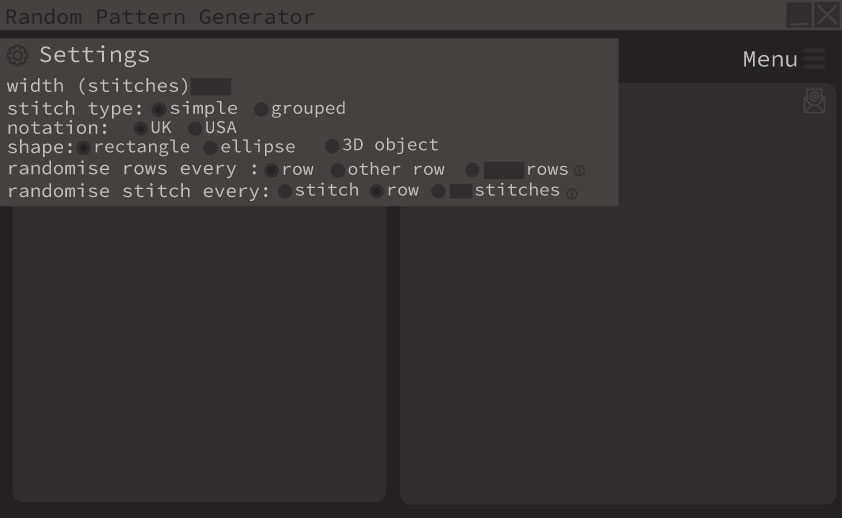
When the Settings button is pressed, a dropdown will appear.
- Width (stitches): lets the user input a starting stitch value. For the rectangle it represents the starting width and for the ellipse/3D object it will be the starting diameter.
- Stitch Type: lets the user select wether or not each stitch consist of a single stitch (such as sc,dc,etc) or grouped stitches (such as a fan stitch, a cluster stitch, a pinaple stitch,etc).
- Notation: alows you to selecht either UK or USA chrochet notatation.
- Shape: lets the user cecide what sort of object ithe pattern will create. Rectangle creates a standard straight piece, ellipse will create an ellipse in the round and 3D object will create a 3D object in the round.
- Randomise Rows: lets the user decide if they want the rows to repeat and how often.
- Randomise Stitches: lets the user decide if they want the stitches to repeat and how often.
Who is it for?
This program was created with intermediate and advanced crocheters in mind. It is not recommended as a teaching tool and is aimed at people who already know the terminology and stitch types. Rather, it is a tool that should aid the practice of stitches by generating them in unconventional ways. This is based on the same principal as the drawing exercise where one draws from and upside-down image, making people focus on the lines as they see them rather than how they expect said object to be.
What point am I trying to show?
Stereotypically, people who can crochet belong to the typical crafting community, using platforms such as Pinterest and Etsy. The community also tends to be made up of older generations who are more closed off from technologies, especially because knowledge of crochet used to be passed on from person to person. There is also this overall ‘fear’ that if they were to let computers get involved in crafts, it would take away and alter the meaning of crafts. With my program I am trying to erase those stereotypes slightly – both for the crocheting community as well as how they are viewed. With its simple to use layout, the program will show that there are ways for computers and technological methods to be integrated into crafts without ruining the hand-crafted aspect of crochet. As for how others view the crochet community – specifically the newer generations – they would see that it isn’t all ‘old school’ stuff and that it is possible to incorporate tech. There is also a message specifically for coders, regarding crochet. The way in which I structured the crochet pattern is very similar to how code appears in text editors. I want people to realize that crochet instructions and code (such as HTML) are not that different, despite how they appear to be complete opposites on firs glance. Both have abbreviations and syntax that can only be understood if one knows crochet/code.




近期评论