首页 > itarticle > xcode tips Break Point Placeholder text xcode tips Break Point Placeholder text
admin
11月 13, 2020
0

Designate a class in the assistant editor
- Shift + Cmd + O to input a class, then Option + Return to open the class in the assistant editor.
- select a class in the navigator, then Option + Click to open the class in the assistant editor.
Designate where to show a class in the navigator
- Use Option + Shift to click the file in the navigator and then select the area.
Fold
- Cmd + Option + LeftArrow / RightArrow
Duplicate view in StoryBoard
Make view size to fit
Show emoji
Break Point
Delete the break point
Move the Instruction Pointer
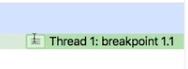
Show method name
- Double click the break point, Add an action, then use %B to show method name
Exception break point
- Use exception break point to know where the exception is happening
Placeholder text

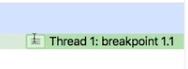




近期评论