
5 Steps to Finishing Augmented Reality
Step 1 Make sure now we have three files
-Vuforia SDK
-ImageTarget Database
-3D models (or download from asset store)
Step 2 Key License
-Add Key in AR camera
-Then click load Test database and activate in Dataset
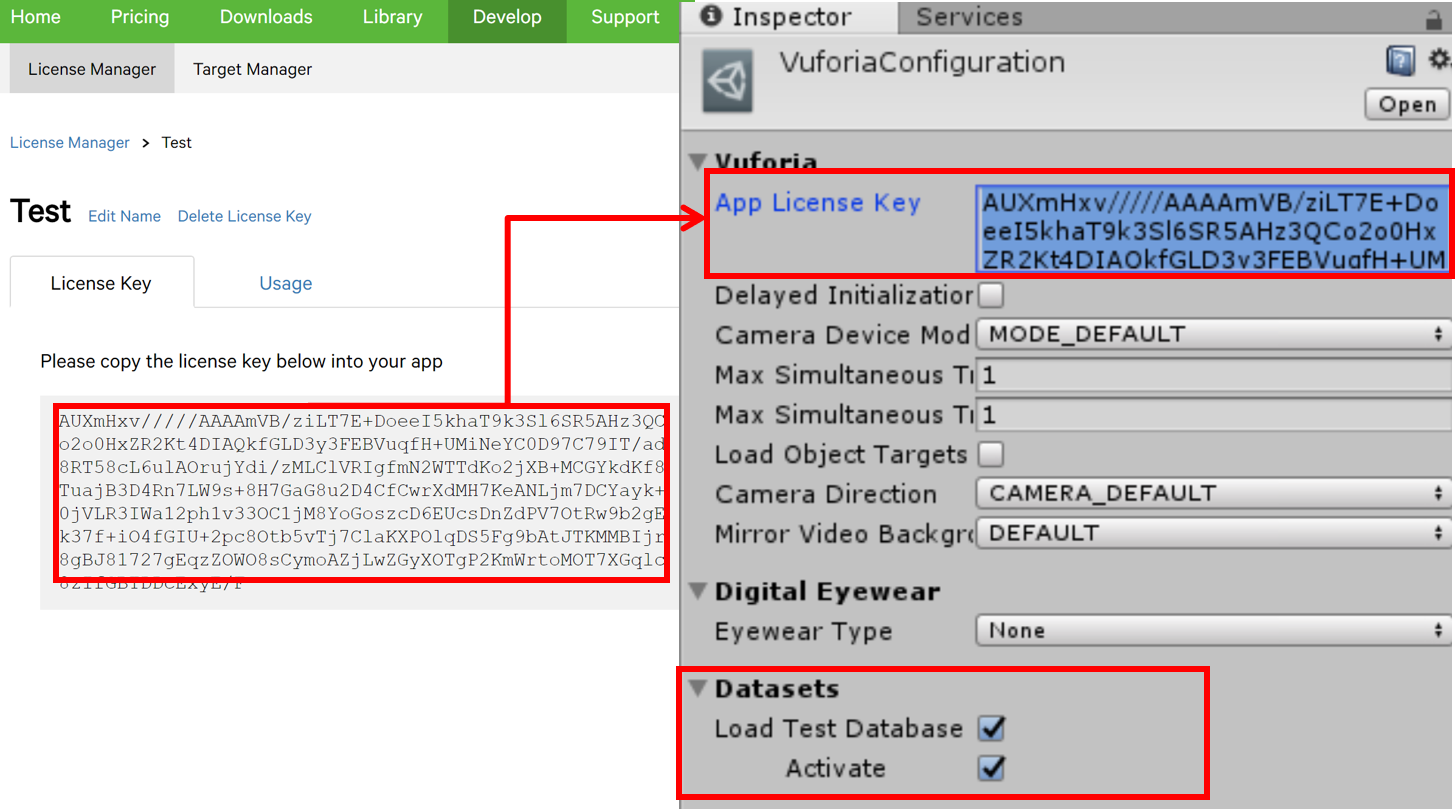
Step 3 Database
-Select your Database in ImageTarget
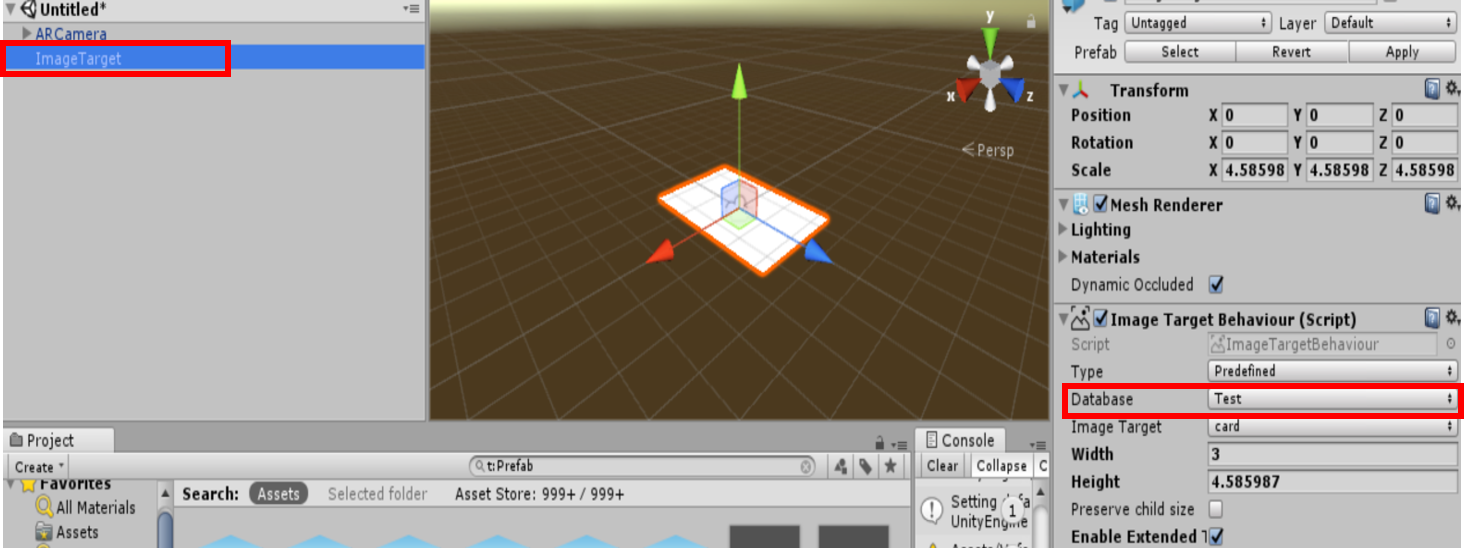
Step 4 Shows Model
-Drag the pictures into hierarchy (ImageTarget)

Step 5 Testing
-Select the platform then click Build button
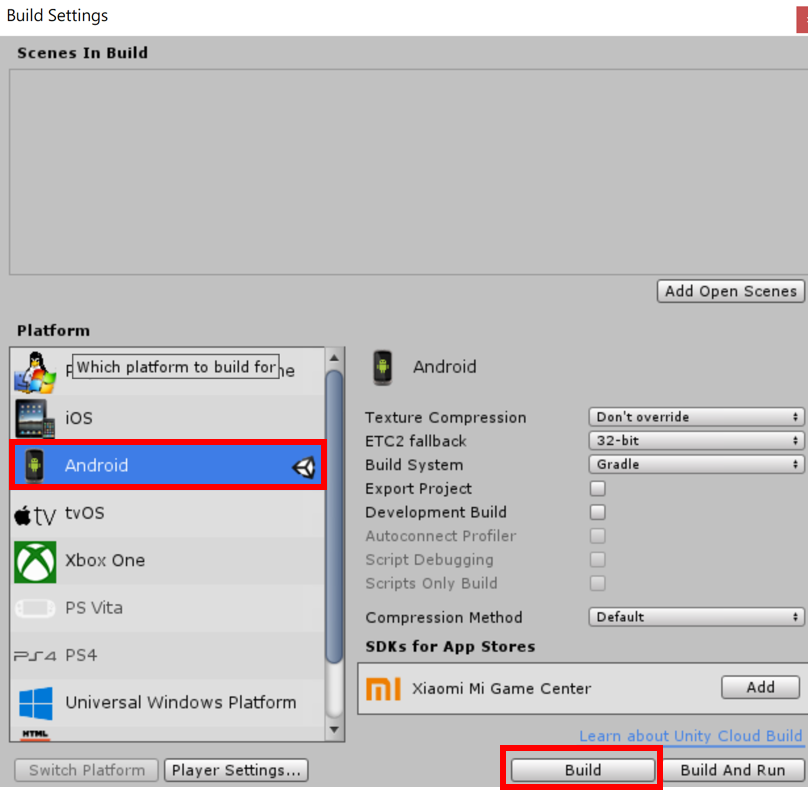
-After setting it would be like this:





近期评论