
GUI轮廓的小示例:
//:com/gui/start/Border.java
package com.gui.start;
import javax.swing.*;
import javax.swing.border.*;
import java.awt.*;
public class Borders extends JFrame{
static JPanel showBorder(Border b) {
JPanel jp = new JPanel();
jp.setLayout(new BorderLayout());
String nm = b.getClass().toString();
nm = nm.substring(nm.lastIndexOf('.') + 1);
jp.add(new JLabel(nm, JLabel.CENTER), BorderLayout.CENTER);
jp.setBorder(b);
return jp;
}
public Borders() {
setLayout(new GridLayout(2,4));
add(showBorder(new TitledBorder("Title")));
add(showBorder(new EtchedBorder()));
add(showBorder(new MatteBorder(5,5,30,30,Color.GREEN)));
add(showBorder(new BevelBorder(BevelBorder.RAISED)));
add(showBorder(new SoftBevelBorder(BevelBorder.LOWERED)));
add(showBorder(new CompoundBorder(new EtchedBorder(), new LineBorder(Color.RED))));
}
public static void main(String[] args) {
SwingConsole.run(new Borders(), 500, 300);
}
}
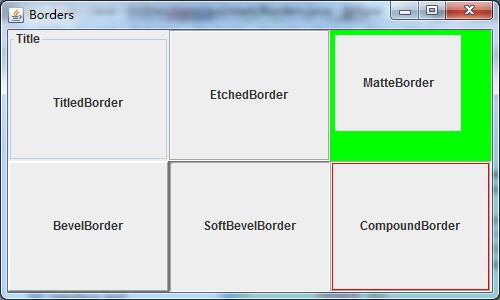
接下来演示的是下拉列表(感觉这个更加实用):
//:com/gui/start/ComboBoxes.java
package com.gui.start;
import javax.swing.*;
import java.awt.*;
import java.awt.event.*;
public class ComboBoxes extends JFrame{
private String [] description = {
"Ebullient", "Obtuse", "Recalcitrant", "Brilliant",
"Somnescent", "Timorous", "Florid", "Putrescent"
};
private JTextField t = new JTextField(15);
private JComboBox c = new JComboBox();
private JButton b = new JButton("Add items");
private int count = 0;
public ComboBoxes() {
for(int i = 0; i < 4; i++) {
c.addItem(description[count++]);
}
t.setEditable(false);
b.addActionListener(new ActionListener() {
@Override
public void actionPerformed(ActionEvent arg0) {
if(count < description.length) {
c.addItem(description[count++]);
}
}
});
c.addActionListener(new ActionListener() {
@Override
public void actionPerformed(ActionEvent e) {
t.setText("index: " + c.getSelectedIndex() + " " + ((JComboBox)e.getSource()).getSelectedItem());
}
});
setLayout(new FlowLayout());
add(t);
add(c);
add(b);
}
public static void main(String[] args) {
SwingConsole.run(new ComboBoxes(), 200, 175);
}
}
文本框用于显示下拉列表中的选中项,其中getSelectedIndex()和getSelectedItem()是两个获取下标以及文本的方法
按钮使用addItem()方法向下拉列表中添加文本选项。
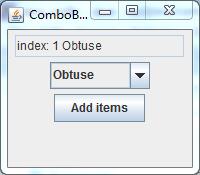




近期评论