
How to build a different version python virtual env.
- install python from official website
- check the python execute path
1echo $PATH
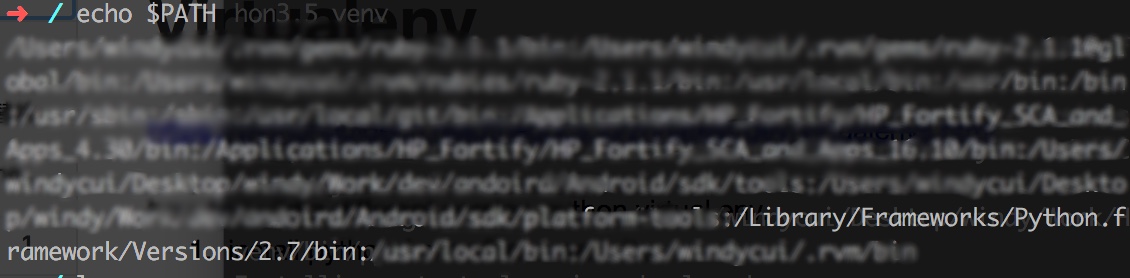
-
Go to Python folder
1cd my_project_folder -
Create Python Virtual Environment
1virtualenv -p /Library/Frameworks/Python.framework/Versions/<VersionNumer>/bin/python<VersionNumer> venv -
Acsource Python Virtual Environment
1source venv/bin/activate
- Deactivate Python Virtual Environment
1deactivate




近期评论