
Before step into the context of saving figures in matlab, I found a good website for sublime plugins to insert the time.
ref https://my.oschina.net/antsky/blog/491146
My add_date.py file was modified as
import datetime, getpass
import sublime, sublime_plugin
class AddDateTimeStampCommand(sublime_plugin.TextCommand):
def run(self, edit):
self.view.run_command("insert_snippet",
{
# "contents": "%s" % datetime.datetime.now().strftime("%Y-%m-%d %H:%M:%S %A")
# 可根据自己的需要进行调整(参照后面的日期时间格式)
"contents":
"%s" %datetime.datetime.now().strftime("%Y-%m-%d %H:%M:%S")
}
)
Save Figure without padding
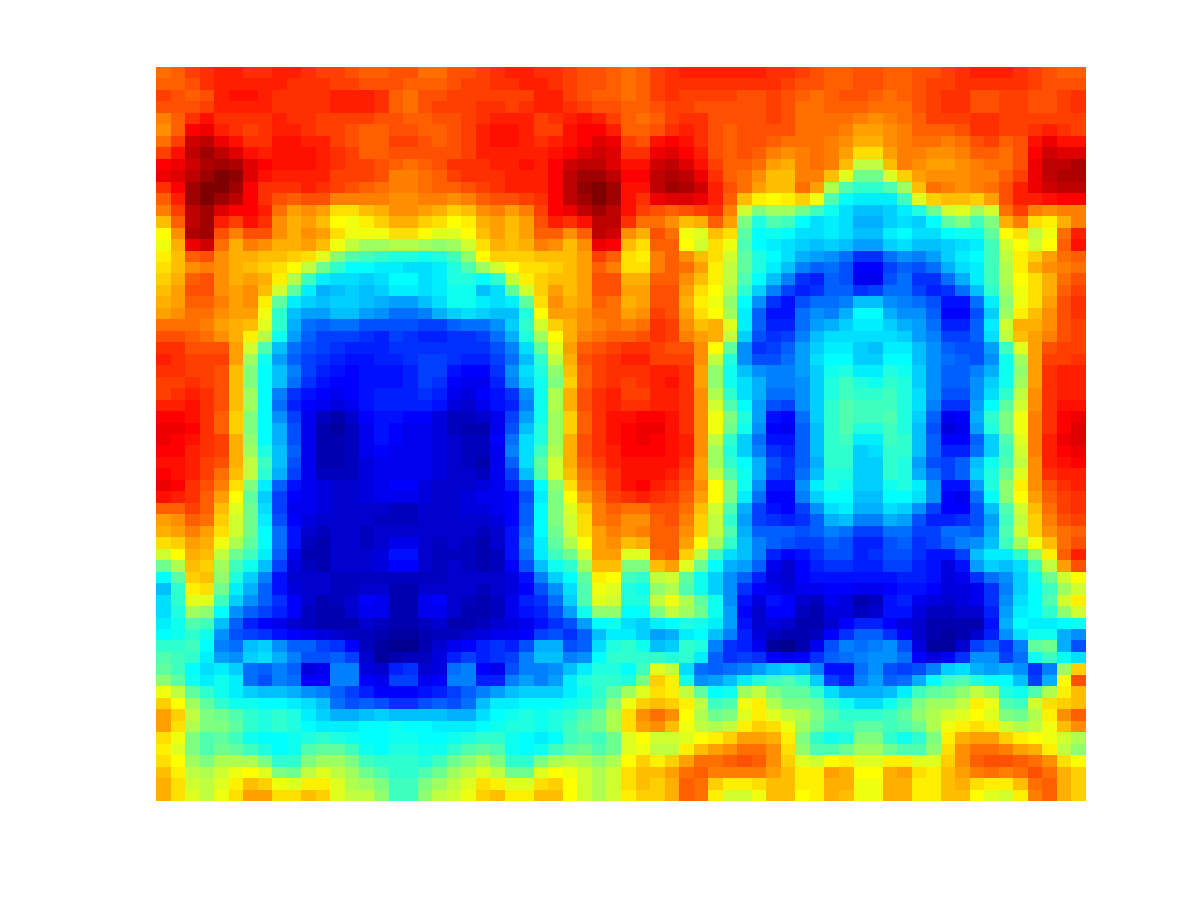
|
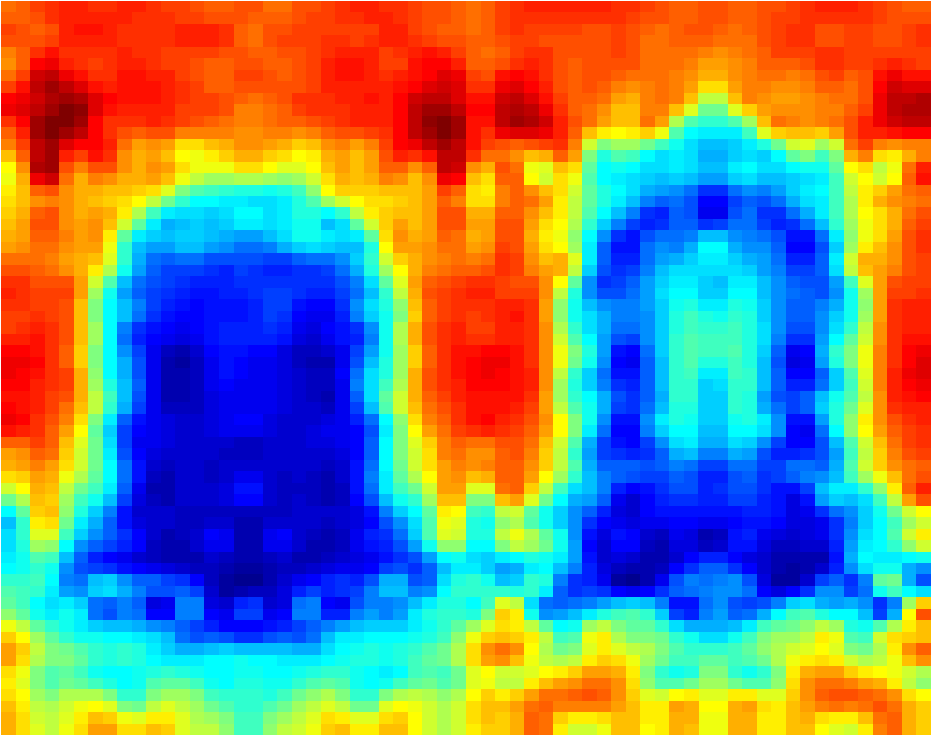
|
| heat map with padding | heat map without padding |
In this case, I have a matrix constructing an image, but I want to save its heat map, but not the
image self. But if we save the heat map figure with the function of saveas(), we will get an image
with padding. And I want get the heat map without the padding with the following steps:
Show the Heat Map
To show the heat map, we should map the image data first.
image(img,'CDataMapping','scaled')
colormap jet
Remove the axis, and save the figure
axis off
saveas(fig,savePath);
Re-read the figure and remove the padding
R = imread(savePath);
% get the gray image
Rgray = rgb2gray(R);
% get the sum of each col and each row
Rcol = sum(Rgray);
Rrow = sum(Rgray,2);
% compute the gradients between every two cols and every rows
RrowGrad = abs(Rrow(2:end) - Rrow(1:end-1));
% sort the gradients, the most two larget values corresponding to the padding edge
[RrowGrad,RrowIndex] = sort(RrowGrad,'descend');
RcolGrad = abs(Rcol(2:end) - Rcol(1:end-1));
[RcolGrad,RcolIndex] = sort(RcolGrad,'descend');
rowSize = [RrowIndex(1),RrowIndex(2)];
colSize = [RcolIndex(1),RcolIndex(2)];
% resort the rowSize and colSize to extract the heap map image
rowSize = sort(rowSize);
colSize = sort(colSize);
R = R(rowSize(1):rowSize(2),colSize(1):colSize(2),:);
Source code:
%% this script for save the image without padding
function saveImgWithoutPadding(img, imgName)
fig = figure;
image(img,'CDataMapping','scaled')
colormap jet
axis off
% save the figure first
savePath = imgName;
saveas(fig,savePath);
R = imread(savePath);
Rgray = rgb2gray(R);
Rcol = sum(Rgray);
Rrow = sum(Rgray,2);
RrowGrad = abs(Rrow(2:end) - Rrow(1:end-1));
[RrowGrad,RrowIndex] = sort(RrowGrad,'descend');
RcolGrad = abs(Rcol(2:end) - Rcol(1:end-1));
[RcolGrad,RcolIndex] = sort(RcolGrad,'descend');
rowSize = [RrowIndex(1),RrowIndex(2)];
colSize = [RcolIndex(1),RcolIndex(2)];
rowSize = sort(rowSize);
colSize = sort(colSize);
R = R(rowSize(1):rowSize(2),colSize(1):colSize(2),:);
imwrite(R,savePath);
close all
disp(['save to ' savePath])




近期评论