
import numpy as np
import matplotlib.pyplot as plt
data = np.array([(1,3,5),(2,1,4),(5,9,0),(8,1,2)])
data_str = np.array(data, dtype=str)
x = np.arange(3)
y = np.arange(4)
for i,temp in enumerate(x):
for j,dump in enumerate(y):
plt.text(x[i],y[j],data_str[j,i])
x,y = np.meshgrid(x,y)
cmap = plt.colormaps()
plt.pcolor(x,y,data, vmin=-0.5, vmax=9.5,cmap=plt.cm.get_cmap('tab10'))
plt.colorbar(ticks=np.arange(0,10))
plt.xlim([-0.5,2.5])
plt.ylim([-0.5,3.5])
plt.xticks([0,1,2])
plt.yticks([0,1,2,3])
plt.show()
you will see:
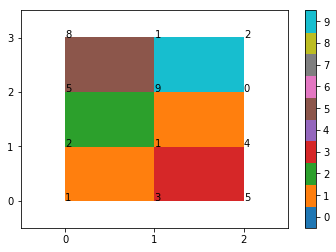
That is not actually what the array shows. In other words, the colors are not consistent with the number in array.
Thus, we need to “cheat” pcolor to make a right figure:
import numpy as np
import matplotlib.pyplot as plt
#==================================
def conduct_xy_for_pcolor(x, y):
dx = np.unique(np.diff(x*1E7))
dy = np.unique(np.diff(y*1E7))
if (dx.size>1 or dy.size>1):
raise RuntimeError('Non-uniform dx/dy')
lons_p1 = list(x) + [x[-1] + 1, ]
lons_m1 = [x[0] - 1] + list(x)
lons_corn = [(a + b) / 2.0 for a, b in zip(lons_p1, lons_m1) ]
lats_p1 = list(y) + [y[-1] + 1, ]
lats_m1 = [y[0] - 1] + list(y)
lats_corn = [(a + b) / 2.0 for a, b in zip(lats_p1, lats_m1) ]
return lons_corn, lats_corn
#==================================
data = np.array([(1,3,5),(2,1,4),(5,9,0),(8,1,2)])
data_str = np.array(data, dtype=str)
x = np.arange(3)
y = np.arange(4)
for i,temp in enumerate(x):
for j,dump in enumerate(y):
plt.text(x[i],y[j],data_str[j,i])
x, y = conduct_xy_for_pcolor(x, y) # make new x & y, see the user-defined function
x,y = np.meshgrid(x,y)
cmap = plt.colormaps()
plt.pcolor(x,y,data, vmin=-0.5, vmax=9.5,cmap=plt.cm.get_cmap('tab10'))
plt.colorbar(ticks=np.arange(0,10))
plt.xlim([-0.5,2.5])
plt.ylim([-0.5,3.5])
plt.xticks([0,1,2])
plt.yticks([0,1,2,3])
plt.show()
Then you can get the right result:
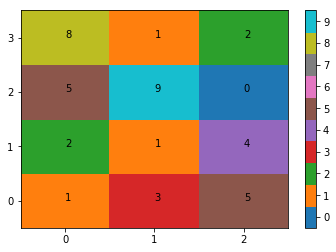




近期评论