
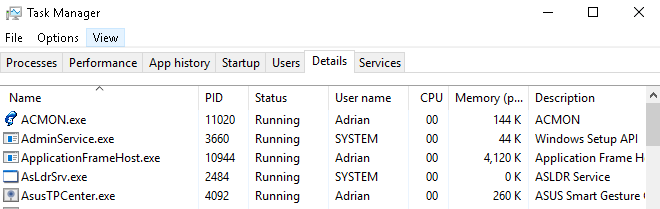
Finding a process used a port
Open the cmd console and type the following command to find all used port on Windows 10:
netstat -a -b
You will find something like this:
TCP 0.0.0.0:8080 DESKTOP-PERROT:0 LISTENING
[ApplicationWebServer.exe]
Remember the process name ApplicationWebServer.exe. We will find it in the task manager.
Close the process
- Open task manager.
- Find the process ApplicationWebServer.exe in the details tab.
- Select the process and click End Task menu item in the right click context menu.




近期评论