1
2
3
4
5
6
7
8
9
10
11
12
13
14
15
16
17
18
19
20
21
22
23
24
25
26
27
28
29
30
31
32
33
34
35
36
37
38
39
40
41
42
43
44
45
46
47
48
|
#include <stdio.h>
#include "math.h"
using namespace cv;
Mat src, dst, gray;
int threshold_value = 127;
int threshold_max = 255;
String s[] = { "input", "output" };
int type_value = 2;
int type_max = 4;
void (int, void*);
int main(int argc, char** argv) {
src = imread("D:/documents/pictures/test.jpg");
if (!src.data) {
printf("could not openn");
return -1;
}
namedWindow(s[0], CV_WINDOW_AUTOSIZE);
namedWindow(s[1], CV_WINDOW_AUTOSIZE);
imshow(s[0], src);
createTrackbar("threshold value", s[1], &threshold_value, threshold_max, threshold_demo);
createTrackbar("type value", s[1], &type_value, type_max, threshold_demo);
threshold_demo(0, 0);
waitKey(0);
return 0;
}
void (int, void*) {
cvtColor(src, gray, CV_BGR2GRAY);
threshold(gray, dst,threshold_value, threshold_max, type_value);
imshow(s[1], dst);
}
|


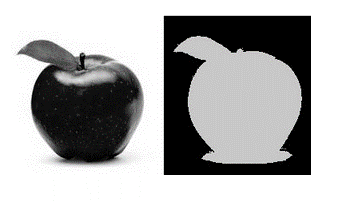

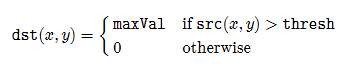
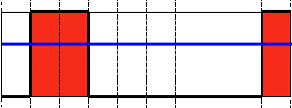

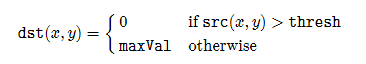
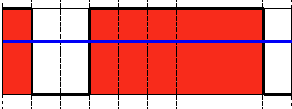
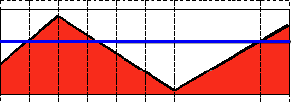
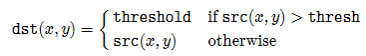
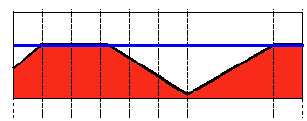
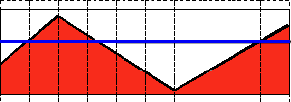
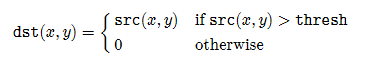
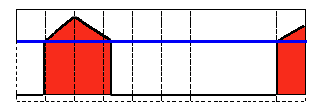
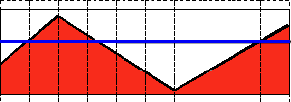
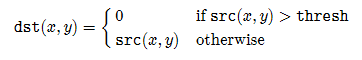
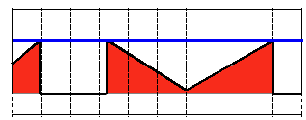
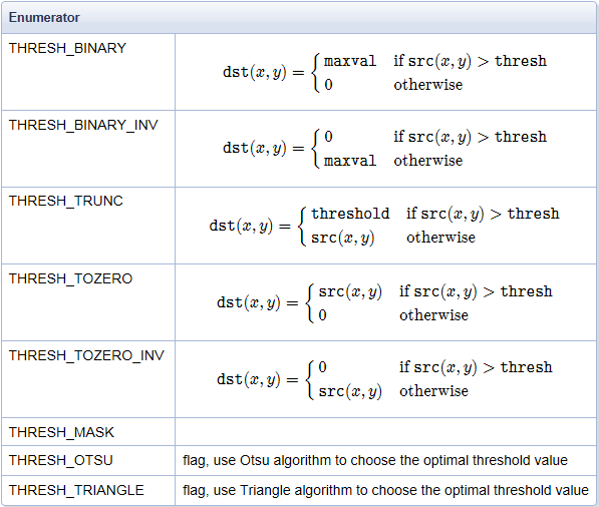




近期评论